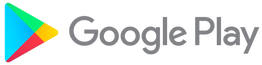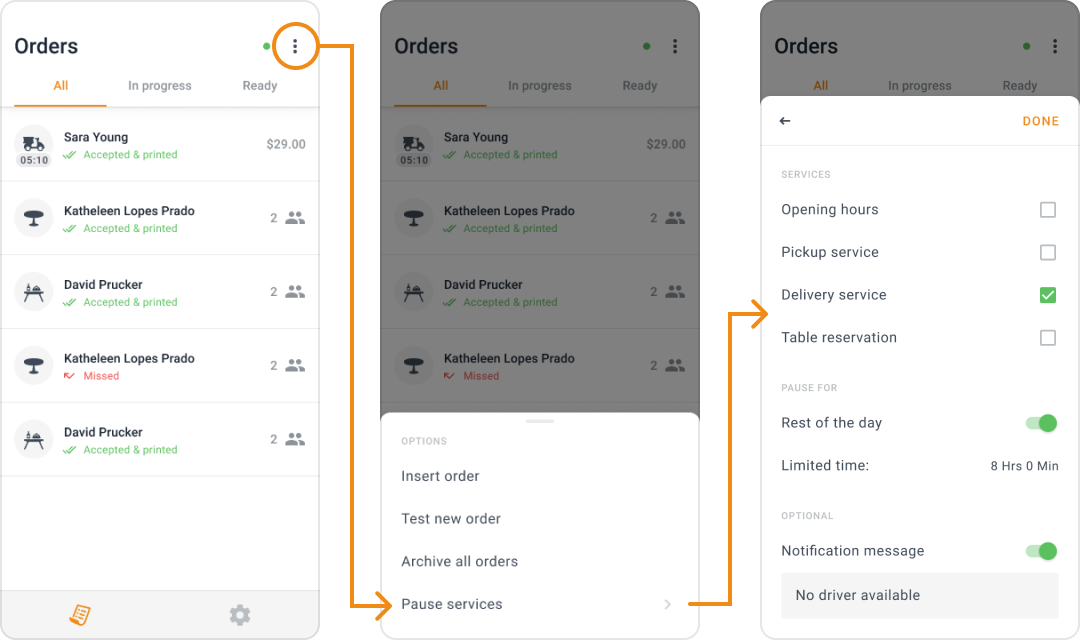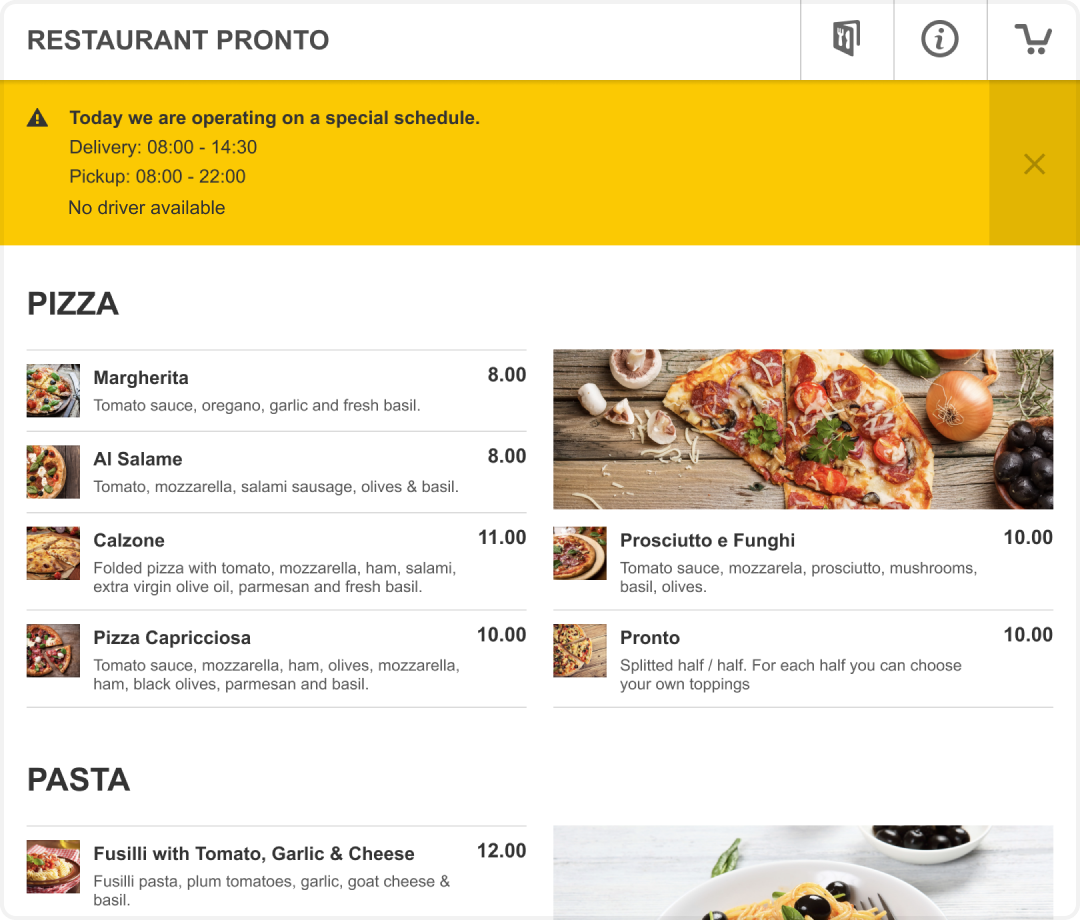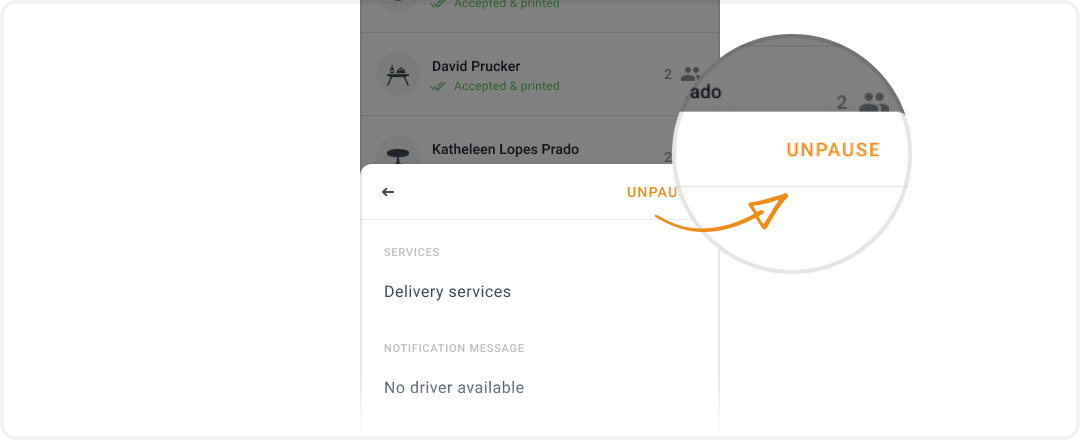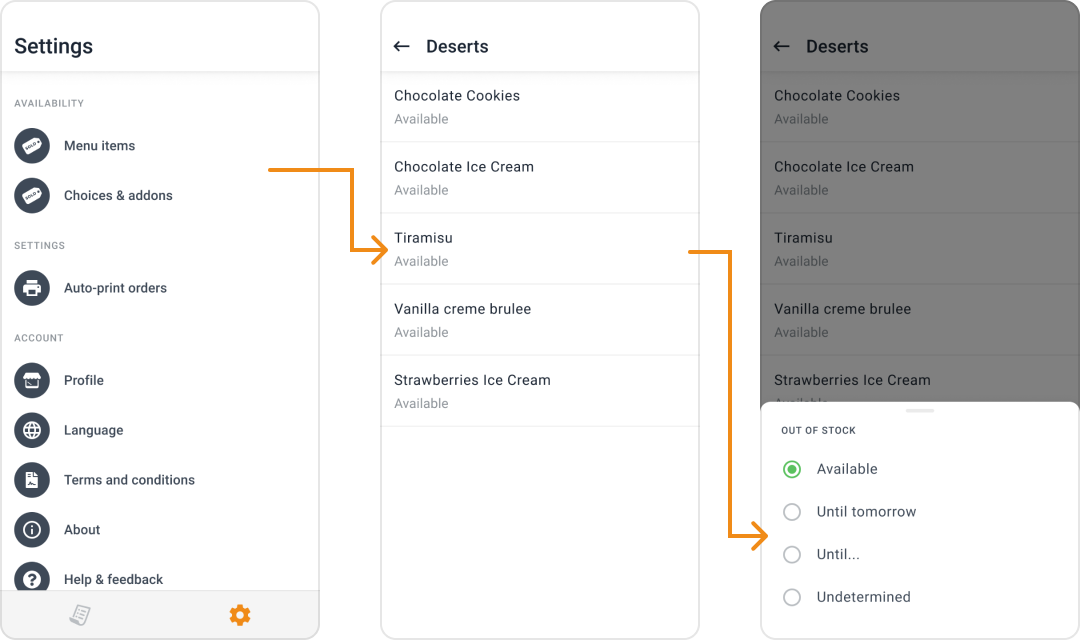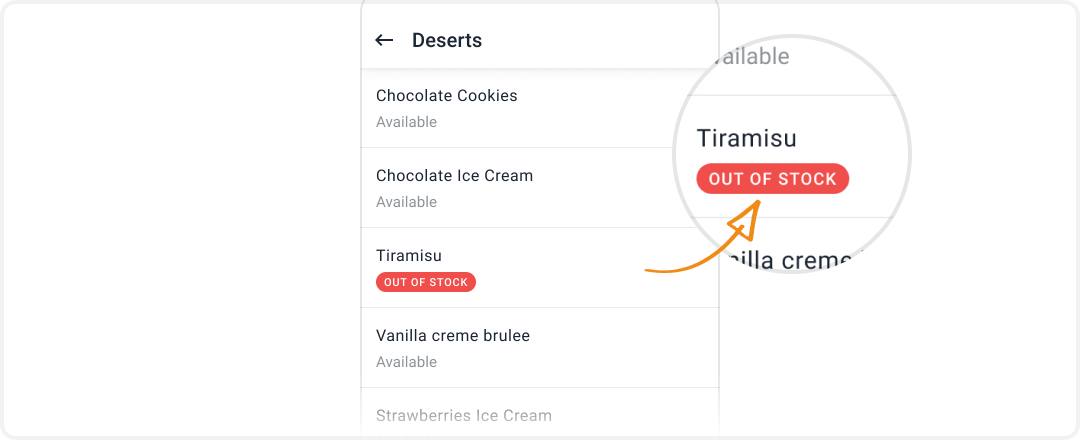VITL TECHNICAL SUPPORT
how do i accept orders?
How Do I accept Online Payments?
Please contact Evident at (209) 600-3453 or sales@evident.biz for help with getting your account setup and linked for online payment. You may create a new account now by visiting www.evident.biz/apply
How Do I edit my menu?
- Start by visiting www.vitlhq.com or click on "LOGIN" above in the navigation.
- Log into your restaurant account. This is the same email address that is used to log into your online ordering tablet. (If you do not remember your password you can click on forgot password.)
- Click on "Menu Setup & Receive Orders" and then click on "Menu Setup".
Why is your solution free?
Our business model is relying on the idea of a freemium model as we provide a simplified do-it-yourself ordering platform for free, easy to use by anyone. There are no hidden fees, commissions or contracts.
However, we also offer a set of premium features (which are more complex) that the customers can choose to pay for if they find them useful for their business, for example: online payments, promotions, sales optimized restaurant websites, branded mobile apps.
Also, those who want our staff/support team to take care of the system implementation may help us operate by paying extra for those services (e.g. having our team configure the menu, instead of configuring it yourself).
In a sense our business model is very similar to the business model of other internet companies that provide awesome functionality for free (combining monetization elements inspired from Firefox, Wikipedia, Dropbox or more profitable entities like Facebook, Google, Yahoo, etc).The difference is that we come with this service in an industry that was not used to benefit from such freebies until now.
However, we also offer a set of premium features (which are more complex) that the customers can choose to pay for if they find them useful for their business, for example: online payments, promotions, sales optimized restaurant websites, branded mobile apps.
Also, those who want our staff/support team to take care of the system implementation may help us operate by paying extra for those services (e.g. having our team configure the menu, instead of configuring it yourself).
In a sense our business model is very similar to the business model of other internet companies that provide awesome functionality for free (combining monetization elements inspired from Firefox, Wikipedia, Dropbox or more profitable entities like Facebook, Google, Yahoo, etc).The difference is that we come with this service in an industry that was not used to benefit from such freebies until now.
How do I add the "See MENU & Order" button to my website?
If you look in the Admin panel you can find a section called Publishing, containing Facebook and Website.
To place the "See MENU & Order" button on your website, you need to copy the HTML code (which you find in the Admin panel > Publishing > Website) and paste it in the HTML source code of a page on your website. If you are not the creator of your website, then please ask your website administrator to help you out with this. It should only take a few minutes.
Make sure your button will be visible from your main homepage. For example, we have seen the button placed only at the bottom of contact page which significantly diminishes the chances of getting any online orders.
To place the "See MENU & Order" button on your website, you need to copy the HTML code (which you find in the Admin panel > Publishing > Website) and paste it in the HTML source code of a page on your website. If you are not the creator of your website, then please ask your website administrator to help you out with this. It should only take a few minutes.
Make sure your button will be visible from your main homepage. For example, we have seen the button placed only at the bottom of contact page which significantly diminishes the chances of getting any online orders.
What if I don't have a website?
You are able to easily build your one website once you have logged into the restaurant portal. The website cost is $9 per month and includes a custom domain for you to share with your customers. If you are interested in a custom website for your business, we suggest that you contact Evident for a quote.
How do I print Orders?
In order to automatically print customer receipts and kitchen chits, you will need to connect a receipt printer and/or kitchen printer to your order taking device. You can find a list of compatible printers on our hardware page. Receipt and chit templates can be modified on the restaurant portal under Other Settings>Printing.
What Does VITL Mean?
Still curious what VITL stands for? Based on the word Victual, which is an old middle English word to describe food or nourishment. Vitl is the phonetic spelling. Hint... The "c" is silent, and also the first letter of commission so we had no option but to remove it!
what if I need more help?
How to pause/unpause services from the app
Restaurants can now pause selected services straight from the new order-taking app. All you need to do is simply navigate to Options -> Pause services, as shown in the image below:
How does it work?
- Restaurants can pause specific services, or they can choose to pause all their services at the same time, by selecting “Opening hours”.
- They can use the “Pause services” feature for a short window or until the end of the day.
- In the “Notification message” field, restaurants can also add a reason why they’re pausing the services. This message will also be displayed in the ordering widget, as shown in the image below.
Example: Delivery service is paused for the rest of the day and a custom message is enabled.
- You can simply resume operations, by clicking the Unpause button straight from the app (regardless of whether you initially used this feature in the app or in the Admin panel).
If you haven’t already downloaded the new Order-Taking App, we encourage you to get the new app and enjoy all the new releases.
How do I mark items out of stock?
Restaurants can now mark menu items and choices & addons as out of stock, straight from the new order-taking app.
Within the new order-taking app, restaurants will simply need to navigate to the new section called “Availability”, which will enable them to mark both menu items and choices & addons as out of stock.
How it works:
Restaurants should tap on the menu item that they want to mark as out of stock, and select the preferred option:
To mark an item as available again, restaurants need to tap on the item once and select the “Available” option.
Important:
If you haven’t already downloaded the new Order-Taking App, we encourage you to get the new app and enjoy all the new releases.
Restaurants should tap on the menu item that they want to mark as out of stock, and select the preferred option:
- Until tomorrow,
- Until a preferred date
- or Undetermined
To mark an item as available again, restaurants need to tap on the item once and select the “Available” option.
Important:
- Items marked as out of stock, whether set in the order-taking app or within the Admin, will feature the ‘Out of Stock’ label
- Any out-of-stock change is immediately reflected in the Admin and vice-versa
- Food customers will see items marked as out-of-stock with the 'Sold out' label in the ordering widget
If you haven’t already downloaded the new Order-Taking App, we encourage you to get the new app and enjoy all the new releases.